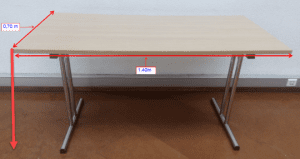Industry Symposia Manual
Dear Supporter
Thank you for partnering at the 11th Congress of the European Academy of Paediatric Societies (EAPS 2025), taking place between 18-20 October 2025 in the vibrant city of Lisbon, Portugal.
The Industry Manual contains important information, deadlines, and next steps for your preparation to ensure a successful event.
Please read the manual thoroughly, and share it with everyone involved in this project.
For further support please contact us at:
Ivette Sabau
Exhibition & Industry Coordinator
Each supporter has received an e-mail with login details to access the Portal. The Portal enables Supporters to:
- Submit company logo and profile
- Order lead retrieval (badge scanners)
- Submit deliverables as per your contract
Link to access the Portal https://exhibitorportal.kenes.com
Notes:
- The login details has been sent to the person signing the contract. This person is responsible for passing on the login details to third party if needed.
- Access to all Portal services will be available only after submission of your company profile and logo.
- Only deliverables as indicated in your contract, should be submitted via the Portal. Items not included in your contract will not be processed.
Kenes Contacts:
Conference Organizer
Kenes Group
Rue François-Versonnex 7
1207 Geneva, Switzerland
Tel: +41 22 908 0488
Exhibition Manager and Industry Coordinator
Ivette Sabau
E-mail: isabau@kenes.com
Industry Liaison & Sales
Petya Yoncheva
E-mail: pyoncheva@kenes.com | t: +41 22 908 0488 Ext. 216
Hotel Accommodation
Tami Vidra
E: tvidra@kenes.com | T: +41 22 908 0488 Ext: 567| F: +41 22 906 9140
https://hotels.kenes.com/congress/EAPS25
Audio Visual Coordinator
Mike Perchig
E-mail: nest@nest-av.com
Registration Specialist
Elena Araujo
E-mail: reg_eaps25@kenes.com
Programme Coordinator
Ilana Eliav
Tel: +41 22 908 0488 | E-mail: ieliav@kenes.com
Product Marketing Coordinator
Olaya Espejo
E-mail: oespejo@kenes.com
Contractors:
Catering Services
Silva Carvalho Catering
Inês Oliva
E-mail: ioliva@sccatering.pt
Onsite Logistic Agent, Material Handing & Customs Clearance Agent
Merkur Expo Logistics GmbH
Gernot Iven
T.: +49 (0) 6173 966 95-10
M.:+49 (0) 175 5880290
E.: gernot.iven@merkur-expo.com
Merkur is the exclusive handler inside the venue.
Hostesses & Temporary Staff Hire
Margarita Fonseca
E-mail: margarida.fonseca@springevents.pt
Internet
Ivette Sabau
E-mail: isabau@kenes.com
Furniture / Graphics & Signage / Plants & Floral Arrangements – LISBOA-FCE
Ms Raquel Tomás
E-mail: raquel.tomas@ccl.fil.pt
- Furniture Catalogue: click here to download
- Furniture Order Form: click here to download
- Plants & Flowers Order Form: click here to download
| Action Item Please refer only to items which are included in your signed contract |
Deadline | Contact Person | |
|---|---|---|---|
| Staff Hotel Reservation | As soon as possible | Tami Vidra E: tvidra@kenes.com |
|
| Payment of Invoice Balance | Must be received in full no later than one week prior to the Congress | Pazit Hochmitz phochmitz@kenes.com |
|
| Symposium Final Program (for approval by Scientific Committee) |
As soon as possible and no later than Monday, August 25 |
Ivette Sabau |
|
| Pre Meeting Video Teaser | Monday, September 15 | ||
| Advert in the Mobile App | Monday, September 15 | ||
| Promotional E-mail Blast (Exclusive/Joint) | Monday, September 15 | ||
| Text for Push Notifications | Monday, September 15 | ||
| Lead Retrieval Barcode Readers Order | Thursday, September 4 | ||
| Placing orders for Live Streaming, Voting / ’Ask the Speaker’/ Evaluation and other Technology Products and Services Kenes Exclusive |
As early as possible and no later than Friday, September 19 Orders received after the deadline will incur rush fees |
Olaya Espejo oespejo@kenes.com |
|
| Catering Services |
Tuesday, 2 September After this deadline surcharge will be applied, subject to items availability. |
Silva Carvalho Catering Inês Oliva E-mail: ioliva@sccatering.pt |
|
| Hostesses | Monday, September 15 |
Margarida Fonseca Hostess request form |
|
| Furniture / Graphics & Signage / Plants & Floral Arrangements | Thursday, 11 September | LISBOA-FCE Raquel Tomas raquel.tomas@ccl.fil.pt |
|
| Dedicated Wi-Fi / Internet Exclusive |
Thursday, 11 September |
Ivette Sabau |
|
| AV – scheduling Tech rehearsal, placing orders for extra AV for the Sponsored Symposia and AV for Meeting rooms | As early as possible and no later than Thursday, 11 September Orders received after the deadline will incur rush fees |
Mike Perchig nest@nest-av.com |
|
| Shipping & Material Handling Services | |||
| Door to door & Airfreight shipments | Please contact Merkur | Merkur Expo Logistics Gernot Iven T.: +49 (0) 6173 966 95-10 M.:+49 (0) 175 5880290 E.: gernot.iven@merkur-expo.com |
|
| Shipment via Germany Advance Warehouse | Friday, 3 October We highly recommend using this option |
||
| Exhibition goods – Direct deliveries to Conference venue only full load trucks | Subject to time slot Please contact Merkur |
||
- Industry Symposia: For an overview of the sessions taking place, please click on Industry sessions.
Important notes:
- Industry Supported Sessions are not included in main conference CME/CPD credits.
- In order to support you in the best possible way, please share your plans and requirements with us. This information is invaluable for the success of your symposium. Please coordinate directly with the Industry Coordinator Ivette Sabau at: isabau@kenes.com.
- We recommend arriving early to set up the hall prior to the start of your Symposium. A member of the Kenes Operational team will be available onsite should you need any assistance.
- Handouts are allowed to be distributed at the entrance to the Symposium hall; however, it is NOT permitted to place material on the seats inside the hall. We encourage supporters to consider digital alternatives, minimizing paper waste.
- Printed tent cards placed on the head table are allowed and should be produced and provided by supporter.
- We ask presenters to follow the time schedule precisely in order for the day’s events may run smoothly. The updated scientific program can be found on the Programme.
- Blackout Policy: we respectfully request that all supporters (sponsors, exhibitors, special interest groups, and other stakeholders) comply with the conference blackout policy and refrain from holding organized meetings or events in parallel to the scientific program.
- Catering is exclusive to Silva Carvalho Catering and should be ordered in advance.
- Lunch boxes can be taken into the symposium halls. Please click on the following form : click here
- Other arrangements – upon request. If you would have any different F&B request for your symposium, please contact the Industry Coordinator first Ivette Sabau at isabau@kenes.com, so we can check for you.
- Supporters who wish to order Lunch boxes for their symposium or any food and beverages for their meeting/hospitality room are welcome to do so directly with Silva Carvalho Catering. Kindly contact Ms Inês Oliva at ioliva@sccatering.pt
- Catering Order Form for Hospitality /meeting room: Click here.
- Deadline: Thrusday, September 11
- Please take into consideration that lunch and refreshments will be served in the Exhibition Hall according to the Congress timetable.
- If you are planning to offer catering together with the symposium, it is recommended to indicate this in all publications (as long as it is in line with the supporter’s internal compliance policy).
We strongly recommend scheduling a technical rehearsal in the hall itself and testing the Presentations during that rehearsal. Please make arrangements directly with the Congress Audio Visual Coordinator, Mike Perchig at: nest@nest-av.com. A technical rehearsal is offered free of charge; however additional charges may apply, depending on hall availability, rehearsal requirements and overtime of the technicians.
As indicated in the sponsorship agreement, the supporting company, in addition to the support fee, must cover all speakers’ expenses, including registration fees, accommodation and travel expenses. This also applies in the case where the Sponsored Symposium speakers have already been invited by the EAPS 2025 Congress.
| Hall Name | Location Area (sqm | Hall Capacity | Hall Layout | Level |
|---|---|---|---|---|
| Auditorium I | 1700 | 800 | Theatre | 1 |
| Auditorium II | 390 | 350 | Theatre | 1 |
| 5B | 181 | 150 | Theatre | 1 |
| Head Table in Auditorium I and Auditorium II | |
|---|---|
|
For demonstration only |
|
Due to the time constraints between the sessions and the specifics of the branding, changing the default conference branding is not recommended. However, if you prefer to have your own company branding for the head table, please contact the Industry Coordinator Ivette Sabau isabau@kenes.com to discuss the options.
|
|
| Head Table in Hall 5 B | |
|---|---|
|
For demonstration only |
|
Due to the time constraints between the sessions and the specifics of the branding, changing the default conference branding is not recommended. However, if you prefer to have your own company branding for the head table, please contact the Industry Coordinator Ivette Sabau isabau@kenes.com to discuss the options.
|
|
| Lectern Banner Dimensions for Auditorium II and Hall 5B | |
|---|---|
|
For demonstration only |
|
If you are interested to have your own company branding, please note that this is optional and should be arranged in advance and covered by the sponsoring company Only self-standing is allowed. If you prefer to have your own company branding for the lectern, please contact the Industry Coordinator Ivette Sabau isabau@kenes.com
|
|
| Digital Lectern for Auditorium I | |
|---|---|
|
For demonstration only (the photowas taken in a different Venue) |
|
|
To view a full video tour of the venue, click here.
Sponsored Sessions Halls
You can explore each auditorium individually. Use the menu on the left side of the manual and follow the steps below to access the virtual tour for each space.
Auditorium I:
- In the left-hand menu (virtual tour), click on “Auditoria”.
- Then select “Auditorium I”.
- A new window will open where you can explore the room interactively.
- You can also view a reference image below:


Auditorium II:
- In the left-hand menu (virtual tour), click on “Auditoria”.
- Then select “Auditorium II”.
- A new window will open where you can explore the room interactively.
- You can also view a reference image below:

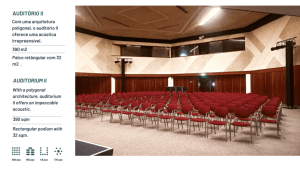
Hall 5 B:
- In the left-hand menu (virtual tour), click on “Auditoria”.
- Then select “Auditorium V”. It’s the second door on the left-hand side.
- A new window will open where you can explore the room interactively.
- You can also view a reference image below:

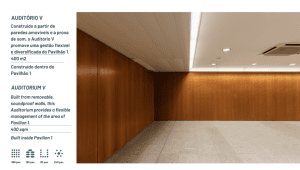
Auditorium I
- Large front projection screen, image of H4.5 X W12 meters approx. ( see photo below )*.
- 2 x High-powered Data projectors to create the panoramic background image and to project the PowerPoint & Video images as picture-in-picture “windows” on the screen.
- Data/Video control system, including a seamless Data/Video switcher and all necessary cabling ( opening picture-in-picture “windows” and adding titles of the speakers on the central screen, etc. ).
- Video camera, to capture the face of the speaker at the lectern for live close-circuit projection during presentations.
- 50” Confidence monitor in front of the head table, showing the same PowerPoint & Video images as projected in the large picture-in-picture “window” on the central screen.
- 27” Countdown Timer Monitor in front of the lectern.
- Laptop computer for PowerPoint presentations, including English version of Windows and Office, USB port, sound card – located at the lectern and networked to the Speakers’ Ready Room.
- Lectern with a Portrait 49″ Plasma screen installed in its front, facing the audience, projecting a PPT with the name of the speaker ( see photo below )*.
- Wireless PowerPoint advancer/clicker ( we recommend using the cursor of the laptop computer as a pointer ).
- A. (sound) system, which covers the hall and the stage, including wired microphones for the head table, lectern and Questions & Answers with stands (floor/table), 1 wireless headset microphone and connection to sound from computers (mini PL plug) at the lectern.
- Audio monitors for the lectern and the head table.
- Lighting system, illuminating the lectern and the head table.
- Colorful Lighting on stage
- All the required cabling.
- 5 x AV technicians to operate the above-mentioned systems


For demonstration only ( the photo of the lectern was taken in a different Venue )
- The Sponsor’s “virtual” banners on the Panoramic screen and in front of the lectern will be projected.
- Please contact the Audio-Visual Coordinator, Mr. Mike Perchig (e-mail: nest@nest-av.com), in order to design the images according to the required resolution.
- The “virtual” banners can include the title of the Symposium and the name and logo of the Sponsor.
Auditorium II
- Front projection screen, image of H2.9 X W5.1 meters approx.
- Data projector, 12000 ansi-lumens
- 40” Confidence monitor in front of the head table, showing the same PowerPoint & Video images as projected in the large picture-in-picture “window” on the central screen.
- 27” Countdown Timer Monitor in front of the lectern.
- Laptop computer for PowerPoint presentations, including English version of Windows and Office, USB port, sound card – located at the lectern and networked to the Speakers’ Ready Room.
- Wireless PowerPoint advancer/clicker ( we recommend using the cursor of the laptop computer as a pointer ).
- A. (sound) system, which covers the hall and the stage, including wired microphones for the head table, lectern and Questions & Answers with stands (floor/table), 1 wireless headset microphone and connection to sound from computers (mini PL plug) at the lectern.
- Lighting system, illuminating the lectern and the head table.
- All the required cabling.
- 2 x AV technicians to operate the above-mentioned systems.
Hall 5B
- Front projection screen, image of H1.6 X W2.8 meters approx.
- Data projector, 5000 ansi-lumens.
- 32” Confidence monitor in front of the head table, showing the same PowerPoint & Video images as projected in the large picture-in-picture “window” on the central screen.
- 27” Countdown Timer Monitor in front of the lectern.
- Laptop computer for PowerPoint presentations, including English version of Windows and Office, USB port, sound card – located at the lectern and networked to the Speakers’ Ready Room.
- Wireless PowerPoint advancer/clicker ( we recommend using the cursor of the laptop computer as a pointer ).
- A. (sound) system, which covers the hall and the stage, including wired microphones for the head table, lectern and Questions & Answers with stands (floor/table), 1 wireless headset microphone and connection to sound from computers (mini PL plug) at the lectern.
- Lighting system, illuminating the lectern.
- All the required cabling.
- AV technician to operate the above-mentioned systems.
Presentations Upload Onsite
If you are using a PowerPoint presentation (or any other PC-based application), please note that you have to deliver it on a USB Memory stick to one of the technicians in the Speakers’ Ready Room as soon as you arrive at the Venue in the morning – and at least 2 hours before the start of the session.
Please note that congress computers are supplied with Office 2019 (at least) and the native ratio of the projection on the screens in the halls is 16:9.
If you include video clips in your PowerPoint presentation, be sure to test it with the technician in the Speakers’ Ready Room at least 2 hours before the start of the session or as soon as you arrive at the venue in the morning. Please make sure to check it with the technician in the session hall where your lecture is taking place, during a coffee or lunch break prior to your session, at least 30 minutes before the start of the session – even after checking it in the Speakers’ Ready Room.
Important Note for Macintosh Users
To use MAC presentations on the PC compatible conference computer, please note that you need to prepare it according to the instructions below, before taking it to the speaker room:
- Convert it to PowerPoint or PDF.
- Use a common font, such as Arial, Times New Roman, Verdana etc. (Special characters might be changed to a default font on a PowerPoint-based PC).
- Insert the images as JPG files (and not TIF, PNG or PICT – these images will not be visible on a PowerPoint based PC).
If you have already finalized the speakers who will give a talk in your symposium, please share with us their details as soon as possible. Kindly submit the speakers’ names by Monday August, 25. Please specify country and email address for each speaker.
Please submit the final symposium program using the attached agenda format via email click her to the Industry Coordinator Ivette Sabau at: isabau@kenes.com as early as possible and no later than Monday August, 25.
Please note that the content, faculty, and program of the symposium is subject to the review and approval by the Organizers as done for the previous EAPS Congress.
EAPS one speaker lecture policy with regards Industry speakers: A speaker may now present one talk in a Scientific CME accredited session and one talk in an Industry session; however, he/she is limited to speak in one industry session only. In other words, the same speaker is not allowed to speak in two different industry sponsored sessions, so it is important to check that your speakers have not already accepted to talk in any other industry session when inviting them for your session.
Please ensure your speakers are aware of above policy before accepting to talk in your symposium.
The proposed program should include:
- Session Title (up to 110 characters including spaces)
- Session Description (up to 200 words. Hyperlinks can be included)
- Speaker Presentations Titles
- Timing – duration of each speaker presentation and full timing of the agenda
- Speaker/Moderator Full Name
- Speaker/ Moderator Country
- Speaker/ Moderator E-mail
- Speaker/ Moderator Affiliation (optional)
- Speaker/ Moderator Bio and Photo (please see specs below)
Please see below specs for Speaker Bio and Photo.
- Speaker Bio – up to 200 words.
- Speaker Photo – 180×240 px, JPG Format
In case of any changes to your symposium title or program after the initial submission, please update the Industry Coordinator Ivette Sabau at: isabau@kenes.com
Due to accreditation criteria for this congress, which is CME certified, the following rules must apply:
Guidelines to follow when creating your promotional items and content:
- EAPS logo should NOT be used in any promotional materials created by the supporter.
- Materials created by companies should NOT utilize the main event marketing look and feel.
- When promoting your symposium, please always indicate on any of your promotional materials: This session is not included in the main event CME/CPD credits
- When promoting your symposium, you are allowed to use the phrase: Official symposium of the Congress of the European Academy of Paediatric Societies.
- When creating adverts for mobile app, program book and mailshots it is allowed to promote product, symposia or company promotion.
- When creating adverts for External and Internal lobby flags in the virtual platform it is allowed to promote symposia or company promotion.
- Meeting banner should NOT be used in any promotional materials created by the supporter.
- In addition, it is not permitted to use the EAPS 2025 logo on any of the symposia materials.
Kindly refer only to the relevant items in accordance with your sponsorship agreement.
Advertisement in the Mobile App – Carousel Image
Supporters who are entitled to an advertisement in the mobile app, are kindly requested to submit the file via email to the Industry Coordinator Ivette Sabau at isabau@kenes.com by Monday, September 15.
- File format: PNG or JPG (up to 800kb)
- Size: 780px x 1688px
Please note that the ad is a static image, and is not clickable. We recommend avoiding using small text, so the advert can be readable when displayed on a mobile screen.
Promotional Email Blast – Exclusive
For supporters entitled to an exclusive e-mail blast as per their signed contract, kindly submit via email to the Industry Coordinator Ivette Sabau at isabau@kenes.com by Monday, September 15.
Please send the HTML version of your mailshot and other relevant files together in zip folder and send us everything with the subject line.
Please click here to download the e-mail blast design requirements. These guidelines should be forwarded to your web-designer/Programmer.
Ready-to-use HTML templates are available upon request (no extra charge). Please contact the Industry manager if you are interested in these.
Important notes:
- In case the webmail is promoting a sponsored symposium, please include the following disclaimer: This session is not included in main event CME/CPD credits.
- It is not allowed to use the EAPS 2025 logo. The conference banner will be added to the webmail’s header by Kenes.
- The “From” field will be “EAPS” 2025 Supporters”
- The exact launch date will be determined by Kenes in due course. The E-mail Blast will be sent out to the pre-registered delegates who have agreed to receive promotional material from supporters.
- Content received after the deadline may be processed for an additional fee of EUR 500.
Promotional E-mail Blast – Joint
Please prepare 2 files according to the following specifications and send these 2 files to Industry Coordinator Ivette Sabau at isabau@kenes.com by Monday, September 15. Supporters who are entitled to Joint E-mail Blast as per sponsorship level, are kindly requested to submit the files until Monday, September 15 and to follow the guidelines below:
One Banner/Image
- Format: JPEG
- Dimension: 300X250
- Width: 300 pixels / Height: 250 pixels
One A5 PDF (this file will be linked to the banner/image)
- Format: PDF / A5 size
Important notes:
- In case the webmail is promoting a sponsored symposium, please include the following disclaimer: This session is not included in main event CME/CPD credits.
- It is not allowed to use the EAPS logo. The conference banner will be added to the webmail’s header by Kenes.
- The “From” field will be “EAPS 2025 Supporters”
- The exact launch date will be determined by Kenes in due course. The e-mail blast will be sent out to the preregistered delegates who have agreed to receive promotional material.
Push Notification
For supporters entitled to push notification as per their signed contract, kindly submit to submit the file via email to the Industry Coordinator Ivette Sabau at isabau@kenes.com by Monday, September 15 according to below guidelines:
- Message title – Maximum 40 characters including spaces
- Message body – Maximum 140 characters including spaces
Important notes:
- Please specify your preferred date and time (Lisbon local time) when submitting the text. We will do our best to accommodate this request. The final schedule of the push will be determined closer to the conGRESS, considering the overall push notifications schedule of the congress.
- Push notifications will be sent out during official breaks only in order not to disturb the participants who are inside session halls when sessions are taking place.
The updated program timetable including list of breaks can be found on the congress website under “Scientific Program” page (click here). - Content is subject to the approval of EAPS.
- Please make sure to indicate company name either on the title or in the message body.
- Push Notifications via the mobile app are sent only to participants who download the app and accept to receive notifications.
- Push notifications look different across various browsers, device types, and operating systems.
Symposium supporters have the option to create signage promoting their symposium according to the below guidelines. The symposium signage should be produced by the supporter. Please make sure to follow the guidelines specified at the beginning of this section.
Session Hall Signage
Self-Standing Sign at the Entrance
One stand-alone sign to be placed at the entrance of the session hall 30 minutes prior to the sessions published start time. Please make sure to indicate the following disclosure on the sign: This session is not included in main event CME/CPD credits.
Stage Banners
1 x free standing vertical sign to be placed on/next to the stage. Maximum dimensions: 150cm wide x 250cm high.
Digital Lectern
In Auditorium I there will be a designed “digital” lectern, (please refer to Symposia Session Halls).The “virtual” banner can include the title of the Symposium and the name and logo of the Sponsor.
Panoramic screen
In addition to the above, in Auditorium I it will be possible to digitally brand the Panoramic screen (for dimensions, please refer to Section: Audio-Visual (AV) Equipment)
Signage in the Exhibition Area
Self-Standing Sign
The Supporter is entitled to place one sign (85cm wide x 200cm high) advertising the Symposium on the day of the session only. The sign may be placed in the exhibition area during exhibition opening hours. Please liaise onsite with the Industry Coordinator and Exhibition Manager regarding exact time and location.
Notice:
Due to CME/CPD accreditation criteria, you may not place signage advertising your symposium in any other locations unless coordinated with Kenes staff onsite.
Symposium Badges
Each symposium organizer is entitled up to 10 Symposium badges which allow access to their Industry Session only. These badges will not display individual names.
Symposium badges will be prepared upon request only and can be collected at the Registration desk 2 hours prior to start of your Industry session. Symposium Badges needs to be returned to the Registration desk after the session has ended.
Wi-Fi
Complimentary Wi-Fi will be provided by the congress during official congress days at most areas. This public Wi-Fi connection is limited for basic web browsing or checking e-mails.
Should you require Wi-Fi or an internet line during your symposium or for your meeting room, please let us know in advance and we will send you a quote.
Wired internet and Wi-Fi connection may be ordered through Kenes until Monday, September 1. Please contact the Industry Coordinator Ivette Sabau isabau@kenes.com
Meeting Rooms / Hospitality Rooms
Supporters interested in renting a meeting room during EAPS 2025 Congress should contact Industry Liaison & Sales, Ms. Petya Yoncheva: pyoncheva@kenes.com
Waste Disposal
Please note that it is the supporter’s responsibility to leave the symposium session hall in a clean and tidy manner once the symposium has finished. Any items such as leaflets, banners, roll-ups must be removed from the hall at the end of the session. Any discarded waste, including promotional material, left behind will be removed by the conference organizers at the expense of the supporter concerned.
Catering
Catering is exclusive to Silva Carvalho Catering and should be ordered in advance. Supporters who wish to order food and beverages for their symposium, meeting/hospitality room or exhibition booth, are welcome to do so directly with Silva Carvalho Catering.
Ms Martihno Mariana
E-mail: mfmartinho@sccatering.pt
Catering is exclusive to Silva Carvalho Catering
Hostesses & Temporary Staff Hire
Supporters who wish to order hostess services for their symposium, are welcome to do so directly with Springevents: Margarita Fonseca at margarida.fonseca@springevents.pt
Lead Retrieval Wireless Barcode Reader
Lead Retrieval Wireless Barcode Readers can be a helpful tool for receiving contact information about participants who attend your symposium. We are pleased to offer you the K-Lead Application. Supporters can download the K-Lead app onto their own smart phone or tablet and transform their device into an instant, easy lead retrieval system and capture participants’ contact information with a quick scan of their badge.
Advantages of the K-Lead application:
- Seamless Integration: Download directly to your device; no extra hardware needed!
- Effortless Scanning: Quickly scan attendee badges to capture leads.
- Customizable Notes: Add personal comments to each lead for better follow-up.
- “Quick Scan” Function: Ability to quickly scan delegates as they enter the symposium hall.
- Instant Access: Get real-time lead information for immediate engagement.
- Universal Compatibility: Download from the Apple Store or Google Play using “Kenes K-Lead App.
Cost per unit: EUR 700 (excluding 4% credit card charges fees, excluding VAT if applicable).
Device is NOT included!
Deadline: Friday, 3 September.
Onsite rate of EUR 850 will be applied for order received after above deadline.
Unlock the Power of K-Lead Plus:
- Automated Follow-up Emails: Immediately after scanning, send personalized emails to every lead. Make every connection count without lifting a finger!
- Tailored Email Customization: Craft the perfect message with customizable subject lines, email content, and signatures. Attach PDFs to add a polished, personal touch that stands out.
- Timely Engagement: Say goodbye to the hassle of manual follow-ups. K-Lead Plus handles it by sending tailored emails right after each scan, keeping your brand top of mind.
- Trackable Insights: Monitor how your emails perform with engagement metrics. Learn what works and refine your strategies for maximum impact, ensuring you’re always improving.
- Compatibility: K-Lead Plus requires at least one K-Lead license purchased.
Cost for K-Lead Plus: EUR 750
Key Notes for K-Lead and K-Lead Plus:
- Device Not Included: The application must be installed on your personal or company device (tablet/smartphone).
- Reliable Data: Participant badge barcodes carry contact details as provided by registrants or their agencies. Note: Group registration may contain generalized information.
- Content Responsibility: Information content is managed by the registrant or their agency, not Kenes Group or the Organizing Committee.
- Easy Reservation: Secure your Wireless Barcode Reader by returning the completed credit card form.
- GDPR Compliance: We’ve updated our privacy policy in compliance with GDPR. Your personal data won’t be shared without consent. Presenting your badge for scanning implies consent to share your details.
- By purchasing the K-Lead and the K-Lead Plus, Exhibitors and Sponsors agree to Data Processing Agreement.
How to order K-Lead and K-Lead Plus? -> Please access the Exhibitor’s Portal https://exhibitorportal.kenes.com
Maximize your Participant Experience – Use our innovative technologies for your Symposium
Kenes is proud to deliver a wide variety of quality onsite technology products and services.
We offer:
- Live Streaming and many more products designed for capturing and recording symposium content.
- Voting, Evaluations, and more products designed for increasing participant’s interaction during symposium sessions.
- Translation services for any language are available in two options. The conventional approach involves local interpreters and the use of headphone receivers. Alternatively, we offer a cutting-edge AI-powered solution. With this innovative method, participants can access live translations and captions seamlessly by scanning a QR code on their mobile phones.
We also provide tailor made customized solutions – contact us at o.espejo@kenes.com to make it happen!
PLEASE NOTE: All product solutions are offered exclusively by Kenes Group.
Please contact us to discuss your needs and our relevant solutions.
Please submit your order by Friday, September 19. Orders received after the deadline will incur rush fees.
Kindly note that Merkur Expo Logistics GmbH is the on-site agent nominated by Kenes Group to handle all in/out shipments arriving to this congress.
Range of services:
- Transport, national or international
- Temporary or permanent customs clearances
- Coordination of deliveries, delivery time slot management
- Unloading, delivery to the hall/exhibition-stand, fork-lifting
- Storage of empty boxes and crates during the event
- Accessible storage for brochures and give-away items during the event
The shipping instructions at the end of this manual are provided to assist with your preparation for the correct and timely dispatch of materials to the congress. Please follow the instructions closely.
The shipping instructions include:
- Shipping Instructions
- Tariff
- Material Handling Form
- Shipping Labels
In order to follow up on your shipment and to confirm arrival on time, we kindly ask you to provide the official shipping agent with the following information prior to shipping:
- Number of pieces (pallets, boxes, cartons, etc.)
- Way of transport (road freight, courrier services, airfreight, ocean)
- Airway bill number
Supporters may choose to use their own services to deliver their goods to the venue door. However, no other company is permitted to deliver, operate, and handle goods inside the venue.
Merkur has the responsibility of receiving and handling all materials for a fee as published on the “Tariff” section at the end of this manual. Handling rates are based on the incoming weight of shipments. Merkur must have payment before forwarding freight.
In order to receive a price quote for handling and to assure arrival of your materials, please be sure to complete the “Pre-advise” form included in the shipping instructions.
Shipments sent directly to the venue prior to the set-up period Sunday, March 3, will be refused by the venue.
Insurance of Goods
All cargo should be insured from point of origin.
To view the SHIPPING INSTRUCTIONS, including Tariffs, Material Handling please select the relevant links:
EAPS LISBON Shipping Instructions
Please Note: All advanced shipments and deliveries to the Merkur warehouse, including by courier, must be coordinated with Merkur.
Important: Shipping Labels must be attached to all boxes.
For any questions/clarifications, please contact Merkur at:
Gernot Iven
T.: +49 (0) 6173 966 95-10
M.:+49 (0) 175 5880290
E.: gernot.iven@merkur-expo.com
There is an increasing number of fraudulent websites that are attempting to impersonate EAPS 2025. All official communications about the EAPS 2025 Congress are managed by Kenes Group. Please exercise caution if contacted by other organizations claiming to represent EAPS 2025. For any questions about sponsorship please contact Petya Yoncheva, Industry Liaison & Sales Associate, at pyoncheva@kenes.com
[bws_pdfprint display=’pdf,print’]